Compare

Here’s a side-by-side comparison, highlighting the major differences between the Award-Winning CronusMAX PLUS and the all-new Cronus Zen. Hover your mouse over the feature names and icons for more detailed information.
- Zen Studio Software
- Cronus Pro Software
- Crossover Controller Support
Any input device supported by Cronus can connect to any supported console.
Note: Requires an original wired controller that matches the console. - Headset & Audio Support
Connect any Headset directly to an Xbox One or PS4 controller. - Xbox Series X|S Console Support
Requires an original licensed Xbox One Series X|S controller (wired with a USB-C cable or wireless with an Xbox One Wireless Adapter). - PlayStation 5 Console Support
Requires an Cronus PS5 Dongle (sold separately), or an original licensed 3rd party PS4 controller. - Xbox One Console Support
Requires an original licensed Xbox One controller (wired or wireless with a micro-USB cable). - PlayStation 4 Console Support
Requires an original licensed PS4 controller (wired or wireless with a micro-USB cable). - Nintendo Switch Console Support
- Xbox 360 Console Support
Requires an original wired Xbox 360 controller (Xbox 360 Play and Charge kits do not work). - PlayStation 3 Console Support
- Mouse & Keyboard Direct
Connect a Mouse and Keyboard directly to any console without using a Windows PC. - Secondary Device Direct
Use a mouse, keyboard or keypad while gaming at the same time with a controller, connected directly without a PC. - Built-In USB Hub
- Xbox One Controller (Wired/USB)
- Xbox One Controller (Bluetooth)
Requires a second original licensed Xbox One controller (wired or wireless with a micro-USB cable). - Xbox One Controller (Wireless Adapter)
- PlayStation 4 Controller (Wired/USB)
- PlayStation 4 Controller (Bluetooth)
- Nintendo Switch Controller (Wired/USB)
- Nintendo Switch Controller (Bluetooth)
- Xbox 360 Controller (Wired)
- Xbox 360 Controller (Wireless Receiver)
Xbox 360 wireless controllers require the Xbox 360 Wireless Receiver for full wireless support, which is sold separately in our store. - PlayStation 3 Controller (Wired)
- PlayStation 3 Controller (Bluetooth)
- Nintendo Wiimote Controller (Bluetooth)
- Nintendo Wii U Pro Controller (Bluetooth)
- PS4 StrikePack Support
The Strikepack FPS Dominator for PS4 is one of our most popular products that adds paddles to your DualShock 4 controller as well as a huge library of premium MODs. It can be purchased from our store. - Xbox One StrikePack Support
The Strikepack FPS Dominator for Xbox One is one of our most popular products that adds paddles to your original non-Elite Xbox One controller as well as a huge library of premium MODs.
It can be purchased from our store. - Racing Wheel PS4 Upgrade
Connect selected Logitech and Fanatec Xbox 360/PS3 Racing Wheels to a PlayStation 4 with true Force Feedback conversion and support for pedals and shifters. - Pro Tournament Mode
Tuned for the highest level eSports competitions. Wired mode provides nearly a full 1-frame advantage over wireless inputs. Access to MODs and scripts is disabled. - GPC Scripting Language
- Keybinding (Map Scripts/Macros to Keys)
- 128x64 OLED Screen
- Memory Slot Size
- Number of Memory Slots
- PVAR
- SPVAR
- Programmable RGB LED
- Access to Cronus Script Library
- USB Ports
- USB Ports
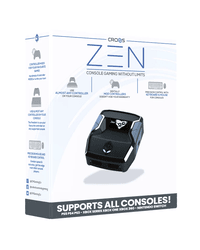
Zen Studio Software
Zen Studio Software supports Windows 8 and 10. Optimized for Windows 10 and High DPI Monitors.
Also compatible with any MAC running the latest version of BootCamp and Windows 10.Cronus Pro Software
Cronus Zen is not compatible with the Cronus Pro software.Crossover Controller Support
Any input device supported by Cronus Zen can connect to Xbox One, PS4, Nintendo Switch, Xbox 360, PS3 and Windows PC.
Note: Requires an original wired controller that matches the console.Headset & Audio Support
Connect any Headset directly to an Xbox One or PS4 Controller. Requires an original XB1/PS4 Wired Controller (or Wireless Controller with micro-USB cable). Headsets cannot connect directly to a bluetooth wireless controller (however, the Xbox One and PS4 Astro C40 wireless adapters are both fully supported).
Note: If you have want to game with a Bluetooth controller that does not support a headset, you can still connect the headset directly to a wired Auth Controller for 100% Headset and Audio support with whatever wireless controller you choose to game with. Xbox Series X|S Console Support
Requires an original licensed Xbox X|S Controller (Wired with a USB-C cable or Wireless with an Xbox One Wireless Adapter (sold separately in our store).PlayStation 5 Console Support
Requires latest firmware and a Cronus PS5 Dongle (sold separately), or a wired third-party licensed PS4 Controller to play PS5 Games. See Zen User Guide for more info.Xbox One Console Support
Requires an original licensed Xbox One Controller (Wired or Wireless with a micro-USB cable or Wireless with an Xbox One Wireless Adapter (sold separately in our store).PlayStation 4 Console Support
Requires an original licensed PS4 Controller (Wired or Wireless with a micro-USB cable).Nintendo Switch Console Support
Cronus Zen supports the Nintendo Switch console without needing an original controller for Security Authentication.Xbox 360 Console Support
Requires an original Xbox 360 wired controller (Xbox 360 Play and Charge kits do not work).PlayStation 3 Console Support
Cronus Zen supports the PlayStation 3 console without needing an original controller for Security Authentication.Mouse & Keyboard Direct
Cronus Zen supports directly connecting a Mouse & Keyboard to any console without a Windows PC.Secondary Device Direct
Cronus Zen supports using a mouse, keyboard or keypad while gaming at the same time with a controller, connected directly to the console without a PC.Built-In USB Hub
Cronus Zen includes an intergrated high-powered USB Hub chipset.Xbox One Controller (Wired/USB)
Cronus Zen supports most licensed Xbox One Controllers (Wired or Wireless with a micro-USB cable.Xbox One Controller (Bluetooth)
Cronus Zen supports most licensed Xbox One Blutooth Wireless Controllers.
Note: There is no headset/audio support over Bluetooth. However, if you wish to use a headset connected directly to an Xbox One wireless controller, you can use an Xbox One Wireless Adapter (sold separately in our store), or connect your headset to the Xbox One Wired Auth ControllerAuth Controller (See User Guide for more details).
Xbox One Controller (Wireless Adapter)
Cronus Zen supports most licensed Xbox One controllers wireless with the Xbox One Wireless Adapter (This is the preferred XB1 wireless method).
The Xbox One Wireless Adapter is sold separately in our store.
PlayStation 4 Controller (Wired/USB)
Cronus Zen supports most licensed PlayStation 4 Controllers (Wired or Wireless with a micro-USB cable).
Playstation 4 Controller (Bluetooth)
Cronus Zen supports most licensed PlayStation 4 Bluetooth Wireless Controllers.
Note: The Astro C40 wireless adapter is not Bluetooth, however it is fully supported by Zen.
Nintendo Switch Controller (Wired/USB)
Cronus Zen supports most licensed Nintendo Switch wired controllers.
Nintendo Switch Controller (Bluetooth)
Cronus Zen supports most licensed Nintendo Switch Bluetooth Wireless Controllers.
Note: Nintendo Joy-Cons and the Nintendo Switch Pro are fully supported by Cronus Zen.
Xbox 360 Controller (Wired)
Cronus Zen supports most licensed Xbox 360 wired controllers (Play and Charge Kits are not compatible).
Xbox 360 Controller (Wireless Receiver)
Cronus Zen supports most licensed Xbox 360 wireless controllers with the Xbox 360 Wireless Receiver.
The Xbox 360 Wireless Receiver is sold separately in our store.
PlayStation 3 Controller (Wired)
Cronus Zen supports most licensed PlayStation 3 Controllers (wired or wireless with a mini-USB cable).
Playstation 3 Controller (Bluetooth)
Cronus Zen supports most licensed PlayStation 3 Bluetooth Wireless Controllers.
Nintendo Wiimote Controller (Bluetooth)
Cronus Zen supports most licensed Nintendo Wiimotes including Nunchucks.
Note: Requires a Wiimote USB Sensor Bar, sold separately in our store.
Nintendo Wii U Pro Controller (Bluetooth)
Cronus Zen supports the licensed Nintendo Wii U Pro Wireless Controllers.
PS4 StrikePack Support The Strikepack FPS Dominator for PS4 fully compatible with Cronus Zen. You can map buttons to the paddles and use StrikePack MODs with Zen MODs at the same time making this the perfect companion to Cronus Zen. It can be purchased from our store.
Xbox One StrikePack Support The Strikepack FPS Dominator for Xbox One is fully compatible with Cronus Zen. You can map buttons to the paddles and use StrikePack MODs with Zen MODs at the same time making this the perfect companion to Cronus Zen.
It can be purchased from our store.
Racing Wheel PS4 Upgrade
Connect selected Logitech and Fanatec Xbox 360/PS3 Racing Wheels to a PlayStation 4 with true Force Feedback conversion and support for pedals and shifters.
See the Zen User Guide for a complete list of compatible wheels.
Pro Tournamnet Mode
Tuned for the highest level eSports competitions. Wired mode provides nearly a full 1-frame advantage over wireless inputs. Access to MODs and scripts is disabled.
All settings are completely automated and built into Cronus Zen.
GPC Scripting Language
Cronus Zen has had a massive upgrade in terms of GPC. Many fixes, improvments, new features, and new enhanced commands are now available such as get_keyboard() and set_polar().
See the GPC Instruction Manual for more details.
GPC Scripting Language
Cronus Zen has had a massive upgrade in terms of GPC. Many fixes, improvments, new commands, and new features are available. Cronus Zen is also backwards compatible with all CronusMAX scripts.
See the GPC Instruction Manual for more details.
128x64 OLED Screen
Cronus Zen has a built-in OLED screen so that you're able to monitor scripts visually in real-time.- 32768 bytes
Memory Slot Size
A massive 32k is now available for scripts and GamePacks.
More space = more advanced MODs. - 8
Number of Memory Slots
Cronus Zen has 8 x 32k Memory Slots - 16
Persistent Memory - PVAR
Cronus Zen has 16 Persistent Variables, or PVAR, can be accessed and set from any slot. They are generally used to pass values between scripts. - 64
Persistent Memory - SPVAR
Cronus Zen has 64 Slot Persistent Variables, or SPVAR. These are private to a specific memory slot and are used to save specific values for one script. - 16,777,216 colors
Programmable RGB LED
Cronus Zen has programmable RGB LEDs with 16,777,216 colors - Zen Scripts
CMP ScriptsAccess to Cronus Script Library
Full access to all Cronus Zen and CronusMAX scripts in the GPC Library. No restrictions. - 3 Inputs
2 OutputsUSB Ports
Cronus Zen has USB 3 inputs and USB 2 outputs. - 3 Inputs
2 OutputsUSB Ports
Cronus Zen has USB 3 inputs and USB 2 outputs.

Zen Studio Software
CronusMAX PLUS is not compatible with the Zen Studio software.Cronus Pro Software
Cronus Pro supports Windows 8 and 10.
Also compatible with any MAC running the latest version of BootCamp and Windows 10.Crossover Controller Support
Any input device supported by CronusMAX PLUS can connect to Xbox One, PS4, Xbox 360, PS3 and Windows PC. Requires an original wired controller that matches the console.
Note: Many new model Xbox One and PS4 controllers are not supported. Xbox One Wireless is not supported. Nintendo Switch console and controllers are not supported.CronusMAX PLUS does not have Headset and Audio support. CronusMAX PLUS does not support the Xbox Series X|S. CronusMAX PLUS does not support the PlayStation 5. Requires an original licensed Xbox One controller (wired or wireless with a micro-USB cable only). PlayStation 4 Console Support
Requires an original licensed PlayStation 4 controller (wired or wireless with a micro-USB cable).
Note: CronusMAX PLUS requires an external USB hub to connect crossover controllers and racing wheels to a PS4 console due to its security measures, otherwise it will disconnect every 8-10 minutes.Nintendo Switch Console Support
CronusMAX PLUS does not support the Nintendo Switch.Zen Studio Software
CronusMAX PLUS is not compatible with the Zen Studio software.Xbox 360 Console Support
Requires an original wired Xbox 360 controller (Xbox 360 Play and Charge kits do not work).Mouse & Keyboard Direct
CronusMAX PLUS does not support this feature.Secondary Device Direct
CronusMAX PLUS does not support this feature.Built-In USB Hub
CronusMAX PLUS does not have a built-in USB hub.Xbox One Controller (Wired/USB)
CronusMAX PLUS supports many licensed Xbox One controllers wired or wireless with a micro-USB cable.
Note: Several newer model Xbox One controllers are not supported such as the Razer Wolverine Ultimate.Xbox One Controller (Bluetooth)
CronusMAX PLUS does not support this feature.Xbox One Controller (Wireless Adapter)
CronusMAX PLUS does not support this feature.PlayStation 4 Controller (Wired/USB)
CronusMAX PLUS supports many licensed PlayStation 4 controllers (Wired or Wireless with a micro-USB cable).
Note: Several newer model PlayStation 4 controllers are not supported such as the Astro C40, Scuf Vantage and Razer Raiju Tournament Edition.PlayStation 4 Controller (Bluetooth)
CronusMAX PLUS supports many licensed wireless PlayStation 4 controllers.
Note: Several newer model PlayStation 4 controllers are not supported such as the Astro C40, Scuf Vantage and Razer Raiju Tournament Edition.
Nintendo Switch Controller (Wired/USB)
CronusMAX PLUS does not support this feature.
Nintendo Switch Controller (Bluetooth)
CronusMAX PLUS does not support this feature.Xbox 360 Controller (Wired)
CronusMAX PLUS supports most licensed Xbox 360 wired controllers (Play and Charge Kits are not compatible).
Xbox 360 Controller (Wireless Receiver)
CronusMAX PLUS supports most licensed Xbox 360 wireless controllers with the Xbox 360 Wireless Receiver.
The Xbox 360 Wireless Receiver is sold separately in our store.
PlayStation 3 Controller (Wired)
CronusMAX PLUS supports most licensed PlayStation 3 Controllers (wired or wireless with a mini-USB cable).
Playstation 3 Controller (Bluetooth)
CronusMAX PLUS supports most licensed PlayStation 3 Bluetooth Wireless Controllers.
Nintendo Wiimote Controller (Bluetooth)
CronusMAX PLUS supports most licensed Nintendo Wiimotes including Nunchucks.
Note: Requires a Wiimote USB Sensor Bar, sold separately in our store.
Nintendo Wii U Pro Controller (Bluetooth)
CronusMAX PLUS supports the licensed Nintendo Wii U Pro Wireless Controllers.
PS4 StrikePack Support
CronusMAX PLUS does not support PS4 StrikePack.
Xbox One StrikePack Support The Strikepack FPS Dominator for Xbox One is compatible with CronusMAX PLUS, however you are unable to map to the paddles and cannot use Cronus MODs and StrikePack MODs at the same time.
Racing Wheel PS4 Upgrade
Connect selected Logitech and Fanatec Xbox 360/PS3 Racing Wheels to a PlayStation 4 with true Force Feedback conversion and support for pedals and shifters.
See the CronusMAX PLUS User Guide for a complete list of compatible wheels.
Important Notes:
(1)Racing Wheel support with a CronusMAX PLUS requires a USB Hub add-on.
(2)Fanatec Firmware 299 and above is not compatible with CronusMAX.
Pro Tournamnet Mode
Access to MODs and scripts is disabled. A Wired controller is recommended.
Requires a number of manual settings.
GPC Scripting Language
Several new and enhanced commands such as get_keyboard() and set_polar() are supported by Cronus Zen only.
See the GPC Instruction Manual for more details.
Several new and enhanced commands such as get_keyboard() and set_polar() are supported by Cronus Zen only.
GPC Scripting Language
CronusMAX works with all scripts designed for CronusMAX PLUS. Scripts built with Cronus Zen GPC commands will not work.
See the GPC Instruction Manual for more details.
128x64 OLED Screen
CronusMAX does not support this feature.- 4096 bytes
Memory Slot Size
4k is available for scripts and GamePacks. - 9
Number of Memory Slots
CronusMAX has 9 x 4k Memory Slots - 16
Persistent Memory - PVAR
CronusMAX has 16 Persistent Variables, or PVAR, can be accessed and set from any slot. They are generally used to pass values between scripts. - 16
Persistent Memory - SPVAR
CronusMAX has 16 Slot Persistent Variables, or SPVAR. These are private to a specific memory slot and are used to save specific values for one script. - 7 Colors
Programmable RGB LED
CronusMAX has programmable RGB LEDs with 7 colors - CMP Scripts
Access to Cronus Script Library
Full access to all CronusMAX scripts in the GPC Library. restricted from the Zen library. - 1 Input
2 OutputsUSB Ports
CronusMAX PLUS has USB 1 input and USB 2 outputs. - 1 Input
2 OutputsUSB Ports
CronusMAX PLUS has USB 1 input and USB 2 outputs.
New Controller Support
Cronus Zen supports many of the very latest controllers. Here are a few examples:
- Astro C40 TR
The Astro C40 TR Wireless Adapter is fully Supported (inc Headset support) - Microsoft Elite S2
The Microsoft Elite S2 controller is fully supported, including Bluetooth and the Xbox One Wireless Adapter
We highly recommend you use the Xbox One Wireless Adapter - it supports wireless auth and headset with better performance. - Nacon Revolution Unlimited Pro
- Nacon Revolution Pro 2
- Razer Raiju Tournament Edition
Wired / USB Only - Razer Raiju Ultimate
Wired / USB Only - Scuf Vantage
Wired / USB Only - Scuf Vantage 2
Wired / USB Only

I CAN NEVER GO BACK TO USING A NORMAL CONTROLLER AFTER THIS!
My friend had a CronusMAX but it doesn’t support any new controllers or Mouse & Keyboard without a PC. I was lucky to be invited to join Zen Beta program, and this bad boy supports every controller I have including the Astro C40, which feels amazing on Xbox One – fully wireless with a HyperX Cloud Revolver S headset too. But the real gold is Mouse support. I have a Logitech G502 and WOW. Using that with the FPS Master GamePack has changed my gaming life. Simply fantastic!
KEITH SIEGEL, ZEN BETA TESTER


